Quick fix for WordPress white screen of death
Don’t you just hate it if you needed one simple answer and then you’ll have to read loads of text to get your answer or watch 10 minute video? Me too! So here is one of solutions how to fix white screen of death in WordPress sites. This really happens a lot also to me, too. There’s no need to remember everything. Just find solution for it very quick.
You need access to your file system. Find wp_config.php file from WordPress document root and edit it.
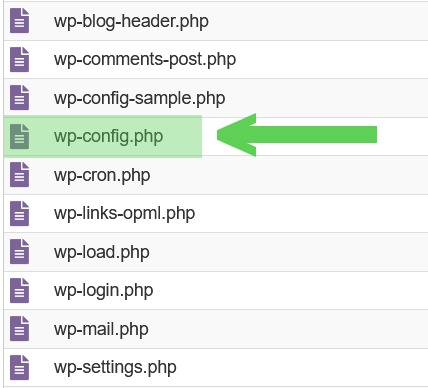
Insert this code to after a line that says:
/* Add any custom values between this line and the ”stop editing” line. */
(around line 84)
Insert next code:
define( ’WP_MEMORY_LIMIT’, ’256M’ );
Then save your file.
Problem should be solved! If not, you need to continue searching for another solution.

